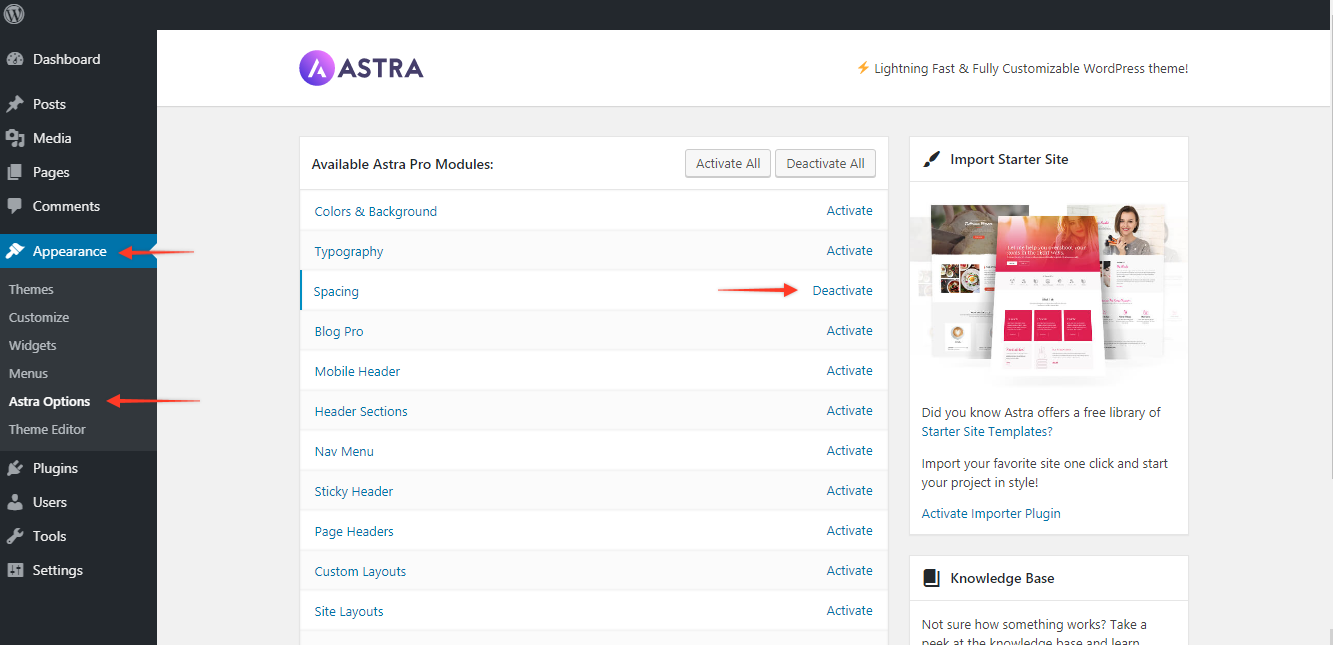📱 This Article is Embedded from Astra Website and here’s the original one
Spacing Addon Overview
This is a premium feature available with Astra Pro Addon plugin. To use these Pro features, you need to have the Astra theme along with the Astra Pro Addon installed on your website.
Spacing Addon allows you to manage the margin and padding for various elements available with Astra.
Default values for the theme will be overwritten by the values entered with Spacing Addon settings.
Quick Steps on How to Set Margins and Padding Using the Spacing Addon Module
Step 1: Make sure you have the Astra Pro Addon plugin installed and activated. How to Install Astra Pro Addon plugin?
Step 2: Activate the module from the Astra Options under the WordPress Dashboard > Appearance > Astra Options
Step 3: Visit customizer [ Appearance > Astra Options > Spacing ] to set margins and padding
After activating the module, spacing settings for each module will appear under particular element settings in Appearance > Customize
Spacing controls overview
The following controls will be included in the spacing option.
Spacing Units
You can select a spacing unit from PX (pixels), EM (Relative to the font-size of the element), % (percentage) as per requirement.
Responsive spacing options
You can set different spacing values for responsive devices. Choose a device and set spacing values accordingly
Top, Right, Bottom, Left Spacing
You get an option to add spacing from all sides to the element.
Connector
The link icon you see next to the above spacing control is a connector. When you click it, it will connect all 4 (Top, Right, Bottom, Left) spacing options, allowing you to apply the same spacing value for all 4 sides at the same time by entering a value in any of the 4 spaces.
When you deselect it, you will be able to add different spacing values for each side separately.
The spacing addon will add a spacing control option to the following elements in the customizer.